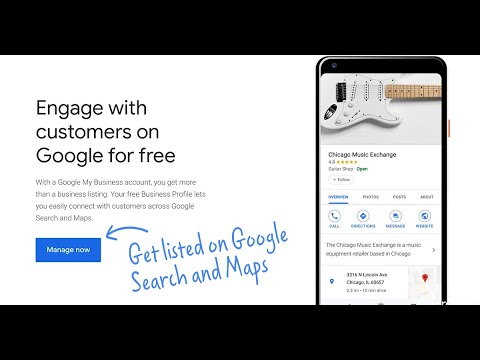How to add my Driving School business to Google Maps
Should I add my Driving School to Google Maps
Absolutely, YES !!
Adding and optimising your driving school to Google Maps is the single most important thing you can do for your website's local SEO.
What's more, Google Maps has a stronghold in the web mapping industry with 50% Smartphone market share, followed by Apple Maps. 86% of people look up the location of a business on Google Maps.
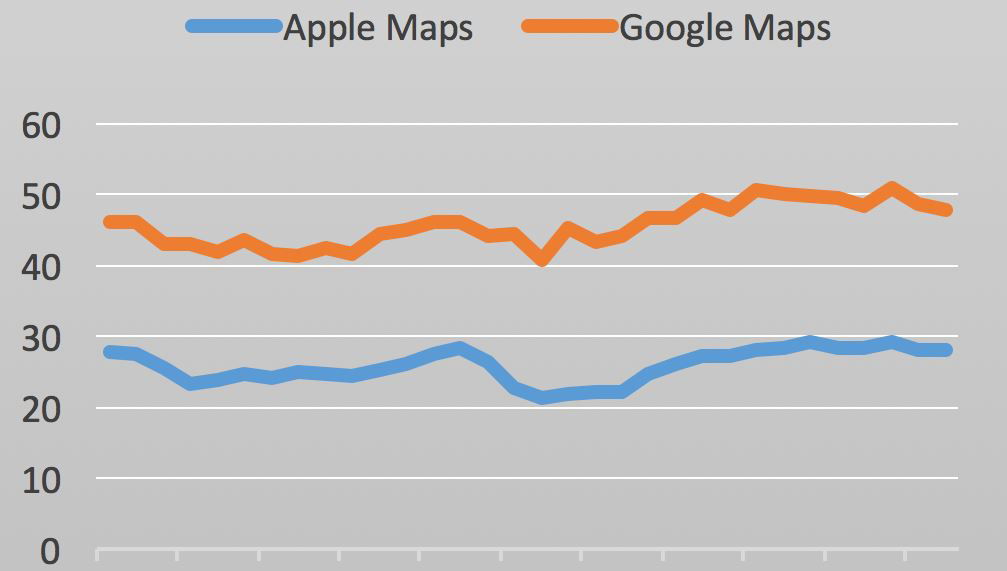
Listing your driving school website on Google Maps is a 'local SEO' best practice technique and is ideal for driving instructors as they tout for business inside a specific geographical area.
ADIs / PDIs manage a local business and provide a local service so you have to think about the local ranking of your site in the search engines. Local optimisation will help you surface for related 'driving lesson' search enquiries in your given area. As Google shows local results first in a lot of cases, you need to make sure Google understands where you are located. If your site is listed on Google Maps, and you are the closest result to the searcher, your site will surface higher in organic search results.
Also, by having your driving school business and website listed on Google Maps, it will not only give you more visibility within Google's search, which in turn will increase your chances of getting driving lesson enquiries and sales, but people clicking from Google and then landing on your webpage is a quality inbound link and Google will also reward you for this by ranking your site higher up in the search results.
Select this link and you will see all the ADI's listed on Google Maps in Grantham. There are several ADI's here who can improve where they are in these listings if they also link their site to their Google Business Listing. Here's how to do it ...
How do I add my Driving School business to Google Maps?
The answer lies in Google My Business (GMB) which essentially is a free online platform that allows local businesses to manage their online presence, especially in Google Maps.
Once you've signed up you're eligible to list yourself on Google Maps and as soon as you've linked your website's URL to it, you will find your site skyrocketing up the local search results.
For Google to locally rank your driving school website and to get listed on Google Maps: -
- Select: Create a Google My Business account.
- Select: 'Manage now'
- Type your business name: Enter the name of your driving school. If space allows, add '- Driving Instructor' after the name of your school. This will appear on Google Maps and help learner drivers visually find you more easily.
- Business category: Type 'driving school'. You will NOT find 'driving instructor'.
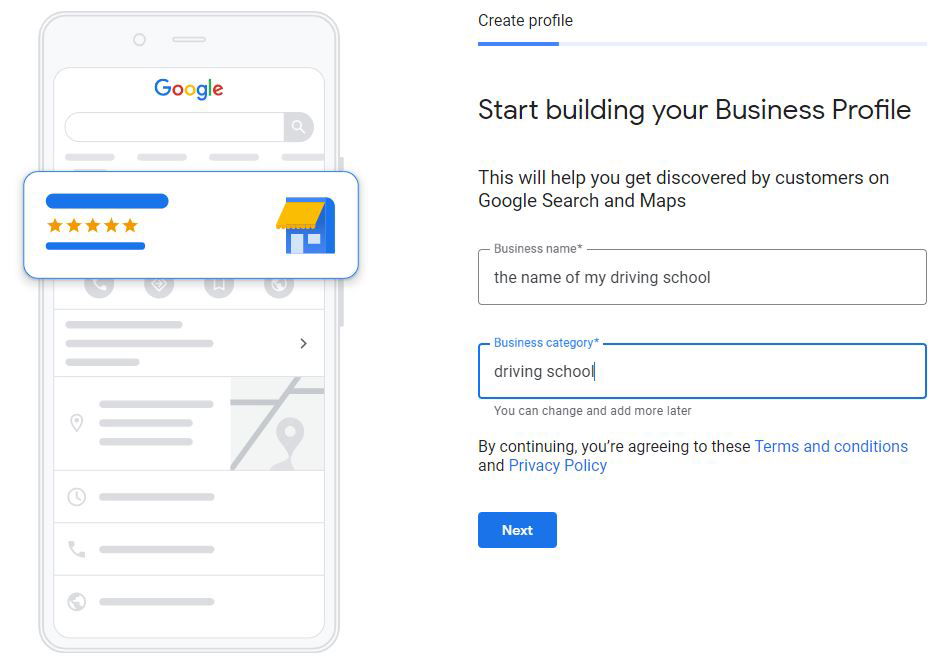
- Do you want to add a location customers can visit, like a store or office? Select: 'Yes'
- What's the address? Select your main central address. You must only use one main NAP !
Make sure you ONLY have ONE (1) main NAP
Even if your driving school has multiple office locations, one tip I will give you at this stage is to make sure you match your main NAP (Name, Address, Phone number) on your website with your Google My Business NAP. This is the only way to make sure Google makes the right connection between the two in the search results.
- Is this your business? Confirm if listed, or select 'none of these'
- Do you also serve customers outside this location? Select: 'Yes, I also serve them outside my location'
- Add the areas you serve: Select ALL the towns / villages / city areas in your catchment area that you provide driving lessons in, and you're willing to pick up pupils from.
- What contact details do you want to show to customers? (a) Copy and paste your website URL. (b) Enter a telephone number. Initially, you can only enter one number. By all means, enter your mobile number first. However, from an SEO perspective I would strongly recommend that you also enter a fixed landline telephone number after your account is verified. The reason for this is because when Google crawls through your GMB / Google Maps page details, they will pick up on your area code and this helps Google decide where to rank you in local search results. So once your account is set up, make sure you go back and list a land line number as well.
- Choose a way to verify: Enter your name. Through the post in the next 4 days you'll receive a verification code, which you'll need to enter in GMB to complete the registration.
- Add your services: Select: 'Adult lessons' and 'private lessons'. You can also enter 'manual driving lessons' or 'automatic ....'
- Add business hours: Select when you're available to provide lessons.
- Add messaging: If you wish to receive messages via Goggle, select 'Yes'. For more information on this, select here.
- Add business description: In 750 characters describe your driving school business and make it keyword rich, for example, 'ABC driving school provides Manual driving lessons in Cardiff CF1 with Approved Driving Instructor (ADI) John Smith'.
- Add photos of your business: Upload some high quality photos of yourself, your tuition vehicle and perhaps a learner driver holding up an L plate. Learner drivers will search Google images when they're looking for driving lessons so make sure they can visually see what they're looking for.
Claim your £80 free advertising credit if you wish, but for now you're finished. As soon as the postman delivers your verification code, enter it into GMB and voila .... you're done. Your driving school and website is now listed on Google Maps.
If you had any problems following this, watch this 2 minute video.
Now, when learner drivers who live locally to you Google search 'driving school', you will now appear on Google Maps, just like in this example below which shows 'driving instructors in Exeter'. The search result will visually display you on Google Maps in the form of snippet listings related to location. This involves the name of what the searcher is looking for plus the location, or location as detected by Google.
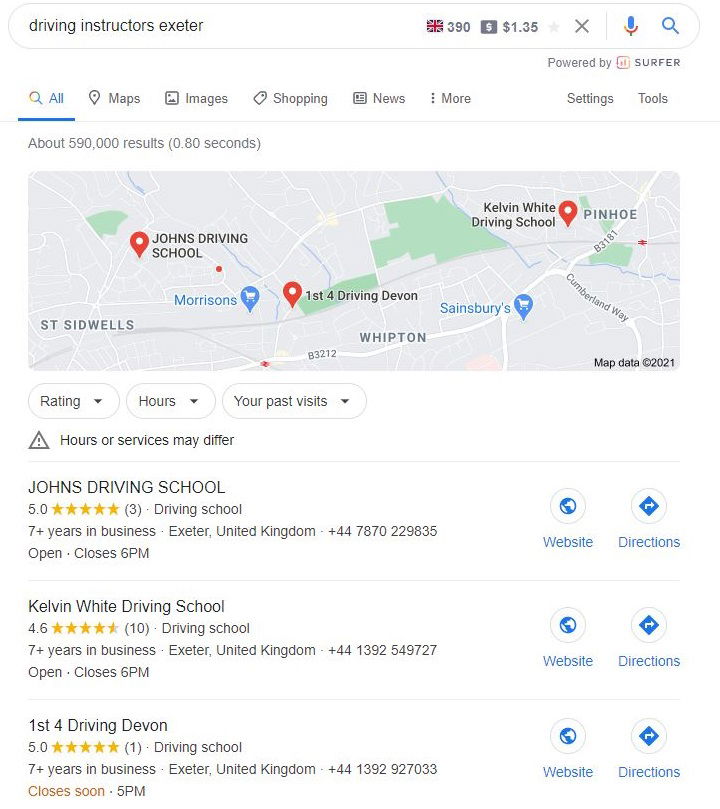
Reviews
Finally, GMB allows your learner drivers to leave reviews, and you should aim to get some listed because it will help boast your website's SEO rankings. Simply ask your pupils to leave a positive review, as it will help the way Google and it’s visitors view your driving school. Also, if people generally talk positively about you, the more people will be inclined to recommend you.
One last tip, do keep the conversation going by responding to these reviews. As Google puts it, be a friend, not a salesperson.
SEO Tip # 2 - Now add your website to Apple Maps
Click here if you need a new, clean, modern, SEO-optimised, mobile-friendly, responsive
Driving School Website template
www.drivinginstructorwebsites.co.uk is a participant in the Amazon Services LLC Associates Program, an affiliate advertising program designed to provide a means for sites to earn advertising fees by advertising and linking to amazon.com. As an Amazon Associate, I earn from qualifying purchases. www.drivinginstructorwebsites.co.uk participates in various other affiliate programs, and we sometimes get commission through purchases made through our links.