How to add my Driving School business to Apple Maps
Should I add my Driving School business to Apple Maps
Yes !
While Google Maps still has a stronghold in the web mapping industry with 50% Smartphone market share, Apple is gaining traction and has increased their market share dramatically in recent years to nearly a third, which is largely tied to the success of the iPhone.
Apple now wants you to help improve its Maps app by manually adding your business address to the Apple Maps app local business listings. So this is your opportunity to list your driving school onto Apple's Map via a portal called Apple Maps Connect.
It’s a win-win - Apple sharpens it’s maps database, and you get to advertise your driving school on it for free. ADI's who sign up to Apple Maps Connect can also add their driving school website URL, along with social media accounts Facebook, Twitter and Yelp pages to their profile.
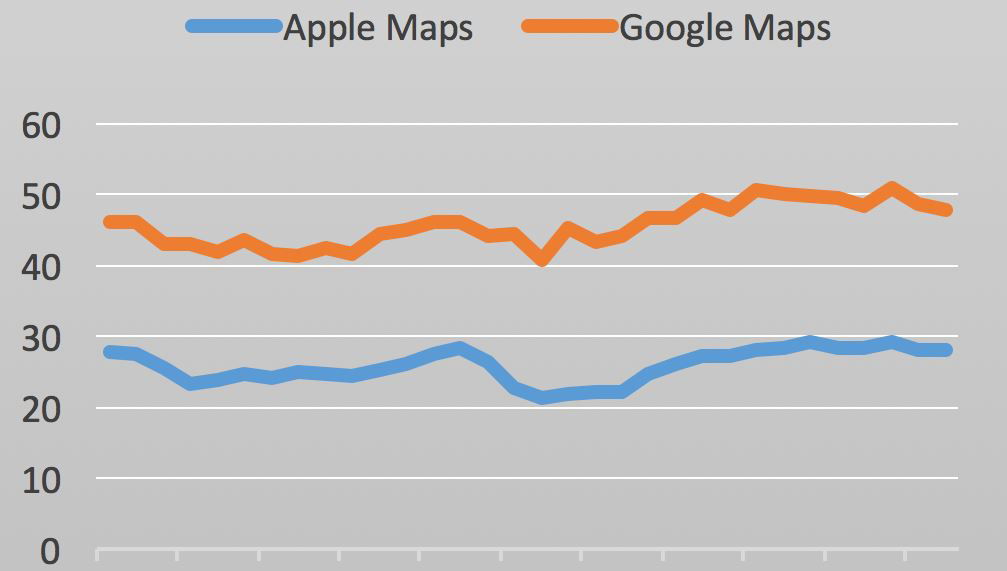
How do I add my Driving School business address to Apple Maps
Here’s how to add your driving school to Apple Maps in eight (8) quick steps:
1. Open https://mapsconnect.apple.com/
Select 'Sign In' and then 'Sign In to Maps Connect' with your Apple ID and password. If you don’t have an Apple ID, you’ll have to get one. There’s no way around this.
2. Add a New Business Page
After you've logged in, you’ll automatically be prompted to Add a New Business Page. Select either: “I’m the business owner" or “I’m authorized by the business owner.”
3. Enter your Basic Business Details
Enter your driving school business name, primary business address and primary business phone number.
Note: You must only have one NAP - Name, Address and Phone number. The NAP for your driving school needs to be correct and consistent when optimising your site and online presence for local search because Google values accurate information for its users.
4. Verify your Phone Number
You will now be prompted to authorise Apple to call your phone number. Have a pen and paper ready. The call from Apple will provide you with a PIN code. Providing a phone number is mandatory. You do have the option to 'Verify Later'.
To confirm +44 XXXX XXXXXX, Apple will call and give you a code.
5. Confirm your Business Location
As you Add Category, Primary Category, enter 'Driving School'. 'Driving Instructor' is not listed.
6. Confirm your Business Opening Hours
Demarcate the days and hours you’re driving school is open.
7. Add your Website and Social Media account URL's
Simply copy and paste your social media URL's into the fields in the web links section.
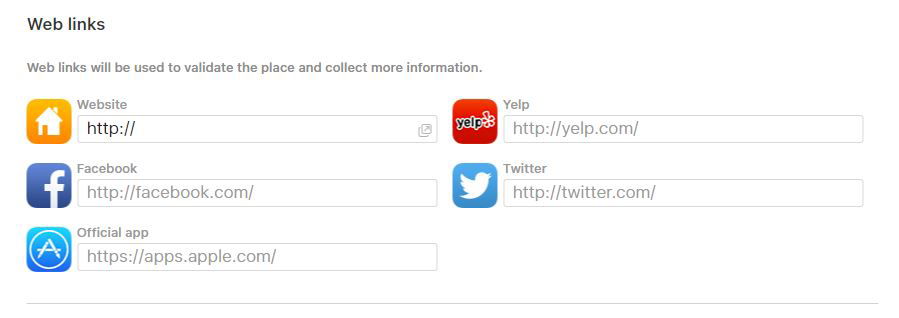
8. Review your Driving School business information
If everything is kosher, confirm by clicking “OK” and you’re done. Apple will verify your submission and your driving school should be listed on Apple’s Map app within a week. If further verification is required, expect to hear from Apple soon.
Voila - you’ve just taken one positive step to improve your website's local Search Engine Optimisation - SEO !
Now add your website to Google Maps
SEO Tip # 3 - Quality inbound links
Click here if you need a new, clean, modern, SEO-optimised, mobile-friendly, responsive
Driving School Website template
www.drivinginstructorwebsites.co.uk is a participant in the Amazon Services LLC Associates Program, an affiliate advertising program designed to provide a means for sites to earn advertising fees by advertising and linking to amazon.com. As an Amazon Associate, I earn from qualifying purchases. www.drivinginstructorwebsites.co.uk participates in various other affiliate programs, and we sometimes get commission through purchases made through our links.
